Battery Charging and Discharging Module Integrated Voltmeter Undervoltage and Overvoltage Protection Timed Charging and Discharging with Communication FunctionItem NO.: Battery charge and discharge
-
Customized Requirements
- Quantity
-

-
- Product Name: Battery Charging and Discharging Module Integrated Voltmeter Undervoltage and Overvoltage Protection Timed Charging and Discharging with Communication Function
- Item NO.: Battery charge and discharge
- Weight: 0.1 kg = 0.2205 lb = 3.5274 oz
- Category: Electronic Modules > Power Module
- Tag: Battery Charging and Discharging Module , Integrated Voltmeter
- Creation Time: 2024-05-13
Battery Charging And Discharging Module
Module Highlights:
1. Battery charging and discharging control, automatically powering off after setting;
2. The charging and discharging time can be set;
3. With serial communication function, the working status of the relay can be monitored in real-time through the serial port;
4. An additional signal output can be used to control other devices when the relay conduction conditions are met and the output is at a high level.
5. It has a one button emergency stop function (STOP key) with reverse connection protection, and reverse connection does not burn;
Working Mode:
Voltage upper limit: UL1, voltage lower limit nL1, voltage upper limit should be greater than voltage lower limit (UL1>nL1)
U-1: Charging measurement: When the measured voltage is lower than the lower limit voltage, the relay engages, and when it is higher than the upper limit voltage, the relay disconnects;
U-2: Charging measurement time control: Set charging time (OP); When the measured voltage is lower than the lower limit voltage, the relay is pulled in. After pulling in, the OP time starts to count down. When the time is up, the relay is disconnected; Above the upper limit voltage, the relay opens.
U-3: Discharge detection: When the measured voltage is lower than the lower limit voltage, the relay disconnects, and when it is higher than the upper limit voltage, the relay engages;
U-4: Discharge detection time control: Set discharge time (OP); When the measured voltage is higher than the upper limit voltage, the relay is pulled in. After pulling in, the OP time starts to count down. When the time is up, the relay is disconnected; When the measured voltage is lower than the lower limit voltage, the relay is disconnected;
U-5: In range pull-in: When the measured voltage is between the upper and lower limits, the relay pulls in and disconnects in other situations;
U-6: Off range pull-in: When the measured voltage is lower than the lower limit voltage or higher than the upper limit voltage, the relay will pull in, and in other cases, the relay will disconnect;
Product Parameters:
1: Power supply voltage: DC6-40V, voltage detection range: DC 0-60V, suitable for various batteries below 60V, voltage test error: ± 0.1V.
2: Charging and discharging time (OP) range: 0-999 minutes.
How To Set Parameters:
1. determine the working mode of the relay;
2. According to the operating mode of the relay, on the Home screen (when the module is powered on, it will flash under the current operating mode (default U-1 mode), and then enter the Home screen,) "Long press the SET key for 2 seconds, then release" to enter the mode selection interface, and select the mode to be set (U-1~U-6) by short pressing the UP and DOWN keys;
3. After selecting the mode to be set (such as U-1), short press the SET key to set the corresponding parameters. At this time, the parameters to be set will flash (UL1 voltage upper limit, nL1 voltage lower limit, OP conduction time). Adjust the parameter values through UP and DOWN, and support long press (fast increase or decrease) and short press (increase or decrease by 1 unit); Short press the SET key to set the next parameter for the current mode, the process is the same as above;
4. After setting the parameters of the selected mode, long press the SET key for 2 seconds and then release it. The currently set mode will flash, and then return to the Home screen. The parameters are set successfully, very simple!
5. On the Home screen, press the DOWN button briefly to switch between voltage and time, which is very simple.


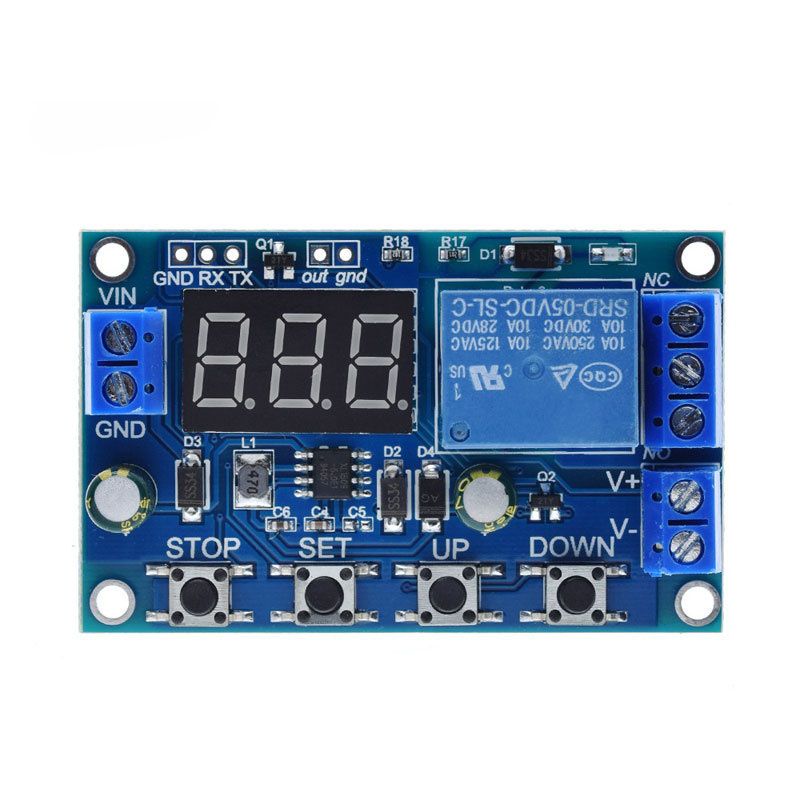


You May Also Like
- Contact Us
Email:auto@i-emind.com
WhatsAPP:+86 15359446863
Wechat:+86 15359446863
Tel:+86 15359446863
- Company Info
- About Us
- User Center
- Forget Password My Orders Tracking Order My Account Register
- Payment & Shipping
- Locations We Ship To Shipping Methods Payment Methods
- Company Policies
- Return Policy Privacy Policy Terms of Use















Customer Reviews