Gold SW-520D Angle Sensor Module Tilt Sensor Module Vibration Switch Ball SwitchItem NO.: Gold SW-520D
-
Customized Requirements
- Quantity
-

-
- Product Name: Gold SW-520D Angle Sensor Module Tilt Sensor Module Vibration Switch Ball Switch
- Item NO.: Gold SW-520D
- Weight: 0.1 kg = 0.2205 lb = 3.5274 oz
- Category: Electronic Modules > Switch/Relay Module
- Tag: Vibration Switch , Ball Switch , SW-520D , Gold , Angle Sensor , Tilt Sensor
- Creation Time: 2024-03-30
Gold SW-520D Angle Sensor Module
Product Parameters:
1. Small board PCB size: 32mm * 14mm
2. The sensor can sense the change of object angle (the accuracy can reach 15-45 degrees)
3. Adjustable sensitivity: blue digital potentiometer adjustment
4. Working voltage: 3.3V-5V
5. Output form: digital switching output (0 and 1)
6. Fixed bolt holes are provided for easy installation
7. Power indicator (red) and digital switch output indicator (green)
8. The comparator uses LM393 chip, which works stably
9. Service life: the service life of the switch can reach 100000 times (times/1sec) under normal temperature and normal use
10. Application site: Tire Pressure Monitoring System (TPMS), foot lamp, digital photo frame rotation, screen rotation, video lens rotation, anti-theft system
Module Interface Description (3-Wire System) :
1. VCC is connected to the positive pole of power supply 3.3V-5V
2. GND to power cathode
3. DO small board digital output interface (0 and 1)
Usage Method:
1. The switching value output by the module depends on the on and off of the angle switch. When the angle switch is off, DO outputs high level, and when the angle switch is on, DO outputs low level.
2. The output terminal can be directly connected with the microcontroller to detect the high and low levels through the microcontroller, so as to detect the angle change.
3. The output terminal can directly drive the relay module, which can form a high-power angle switch to protect the automatic power-off function of electrical equipment and other products when they topple.
Test Description:
1. Module VCC is connected to development board VCC
2. Module GND is connected to development board GND
3. After connecting VCC and GND, the module power indicator will be on
4. Place the module on the desktop gently and horizontally, rotate the module slowly in one direction, and the switch indicator light will be on, then rotate the module in the opposite direction, and the switch indicator light will be off when the module returns to the initial state. This phenomenon means that changing the angle of the sensor can trigger the module, thus making the switch indicator light on.



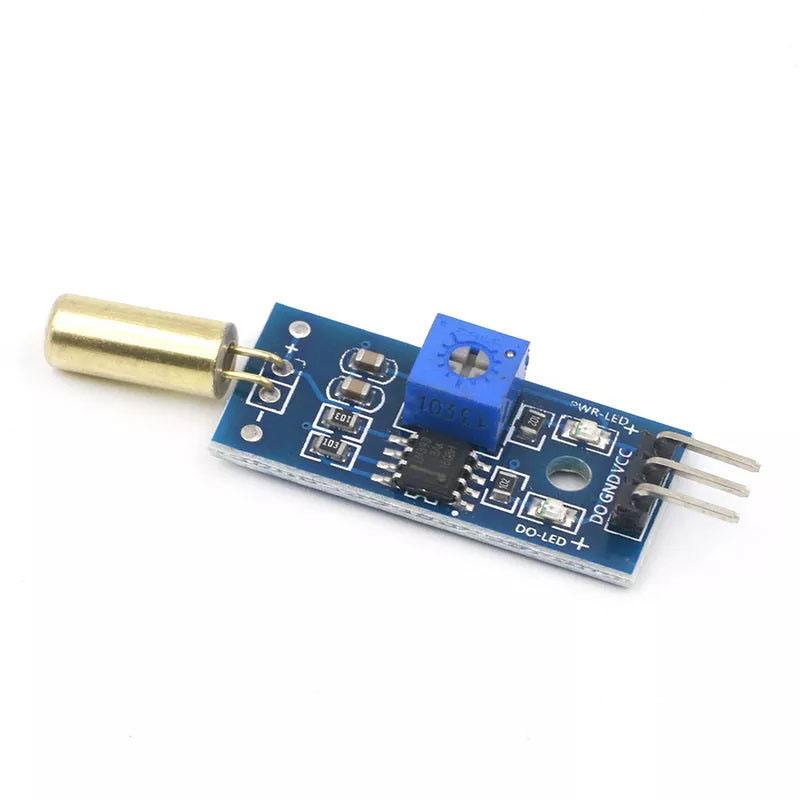

You May Also Like
Recently Viewed
- Contact Us
Email:auto@i-emind.com
WhatsAPP:+86 15359446863
Wechat:+86 15359446863
Tel:+86 15359446863
- Company Info
- About Us
- User Center
- Forget Password My Orders Tracking Order My Account Register
- Payment & Shipping
- Locations We Ship To Shipping Methods Payment Methods
- Company Policies
- Return Policy Privacy Policy Terms of Use





















Customer Reviews